FAQ program ImfxEditor
-
23.12.21 20:57 Question: Problems with viewing Customs Declarations for printing (files in XPS format)
Answer:
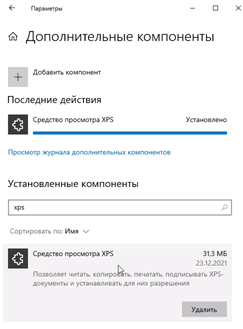 Check the XPS Viewer in Windows. To do this, follow these steps:
Check the XPS Viewer in Windows. To do this, follow these steps:
1. Click the "Start" button and select "Settings".
2. Then select "Apps" -> "Apps & features" -> "Optional features".
3. Make sure the "XPS Viewer" component is present in the list of optional features.
4. If the component is not installed, click the "Add a feature" button, find "XPS Viewer" in the list of available features, check the box next to it, and click "Install".
5. Wait for the installation process to complete and close the settings window.
6. Restart your computer.
If the "XPS Viewer" is missing from the optional features, then try the following:
1. Launch Command Prompt as Administrator.
2. Run the following command:
3. Wait for the command to finish executing.
4. Restart your computer.
-
16.05.14 07:43 Question: Is it possible to make changes to a record card using this program?
Answer: Using the IMFXEditor program, you can make changes to an electronic copy of a record card, but still, this program is more intended for viewing the contents of IMFX files rather than editing them, as editing occurs at the lowest level - by changing the textual content of embedded XMLs, which requires knowledge of the XML format and is not feasible for every user.
For working with record cards, there is a specially designed program ClientCard. -
16.05.14 07:16 Question: I want to make changes to a document, but the menu item "File - Edit" is inactive. Why? I have the full-featured version (Professional).
Answer: Please note the following restrictions regarding document editing by this program:
1. Only documents in XML format can be changed.
2. Only XML documents not signed with a digital signature can be changed. That is, files used in the electronic declaration procedure using this program cannot be changed.
3. XML documents for special purposes, defined by the IMFX format (for example, envelope, contents), cannot be edited.
